Is always nice to have some test systems where you can do testing and even find some inconsistencies between system versions behaviour, specially when we talk about new features.
I recently watched a video from the fantastic channel Oracle Database Upgrades and Migrations related to Online Datafile movement which started in 12c
For some reason in 12.2 version, the system will chose a different location when we create a new datafile than when we just do the datafile move command.
I shared my thoughts and test in Daniel’s blog post
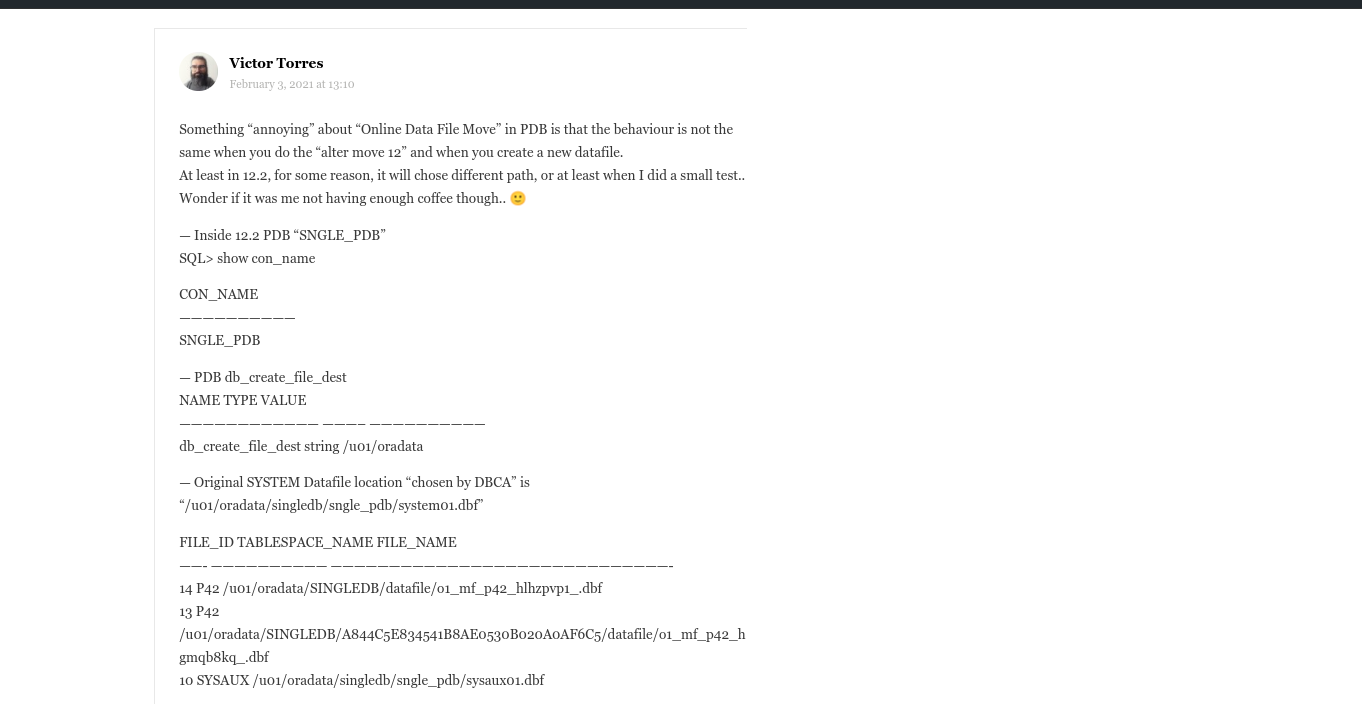
I decided to try a bit more and confirm as Daniel mentioned, that this seems to be only affected old versions like 12.2.
Here is a bit of the tests and troubleshooting I decided to do on this.
The first thing I did after creating a 12.2 No-ASM Single Instance Database, was to make sure the parameter db_create_file_dest is set correctly (after the Database creation was empty) and make sure is the same inside our PDB (SINGLE_PDB) created from the DBCA command
[oracle@rac1-node1 ~]$ dbca -silent -createDatabase \
> -templateName General_Purpose.dbc \
> -gdbname single -sid single -responseFile NO_VALUE \
> -characterSet AL32UTF8 \
> -sysPassword Welcome1 \
> -systemPassword Welcome1 \
> -createAsContainerDatabase true \
> -numberOfPdbs 1 \
> -pdbName SINGLE_PDB \
> -databaseType MULTIPURPOSE \
> -memoryMgmtType auto_sga \
> -totalMemory 1536 \
> -storageType FS \
> -datafileDestination "/u01/app/oracle/oradata/" \
> -redoLogFileSize 50 \
> -emConfiguration NONE \
> -ignorePreReqs
Enter PDBADMIN User Password:
[....]
[oracle@rac1-node1 ~]$ sqlplus / as sysdba
[....]
SQL> show parameter db_create_file_dest
NAME TYPE VALUE
------------------------------------ ----------- ------------------------------
db_create_file_dest string
SQL> ALTER SYSTEM SET DB_CREATE_FILE_DEST='/u01/app/oracle/oradata/';
System altered.
SQL> show parameter db_create_file_dest
NAME TYPE VALUE
------------------------------------ ----------- ------------------------------
db_create_file_dest string /u01/app/oracle/oradata/
SQL>
SQL> alter session set container=SINGLE_PDB;
SQL> show con_name
CON_NAME
------------------------------
SINGLE_PDB
SQL> show parameter db_create_file_dest
NAME TYPE VALUE
------------------------------------ ----------- ------------------------------
db_create_file_dest string /u01/app/oracle/oradata/Lets see the PDB default Datafiles location after the Database is created:
FILE_ID TABLESPACE_NAME FILE_NAME
---------- -------------------- ----------------------------------------------------------------------------------------------------
9 SYSTEM /u01/app/oracle/oradata/single/SINGLE_PDB/system01.dbf
10 SYSAUX /u01/app/oracle/oradata/single/SINGLE_PDB/sysaux01.dbf
11 UNDOTBS1 /u01/app/oracle/oradata/single/SINGLE_PDB/undotbs01.dbf
12 USERS /u01/app/oracle/oradata/single/SINGLE_PDB/users01.dbf
SQL> When we create a new Tablespace however, the new datafile will be created in same default location but adding "PDB GUID" directory, "datafile" and the file will be having an "OMF name":
SQL> CREATE TABLESPACE P42 ;
FILE_ID TABLESPACE_NAME FILE_NAME
---------- -------------------- ----------------------------------------------------------------------------------------------------
9 SYSTEM /u01/app/oracle/oradata/single/SINGLE_PDB/system01.dbf
10 SYSAUX /u01/app/oracle/oradata/single/SINGLE_PDB/sysaux01.dbf
11 UNDOTBS1 /u01/app/oracle/oradata/single/SINGLE_PDB/undotbs01.dbf
12 USERS /u01/app/oracle/oradata/single/SINGLE_PDB/users01.dbf
13 P42 /u01/app/oracle/oradata/SINGLE/BBED3CBAD8A22675E0530B01A8C0E8D8/datafile/o1_mf_p42_j37bj2js_.dbf <<<<<<<<<Ideally, if we now move the Default datafiles created during Database creation, we should be moving them to the same location that the datafiles for the P42 Tablespace… at least that is what I thought.
Lets try it out:
SQL> alter database move datafile 9;
Database altered.
SQL> SELECT FILE_ID, tablespace_name,file_name FROM dba_data_files;
FILE_ID TABLESPACE_NAME FILE_NAME
---------- -------------------- ----------------------------------------------------------------------------------------------------
9 SYSTEM /u01/app/oracle/oradata/SINGLE/datafile/o1_mf_system_j37cj990_.dbf <<<<<<<<<
10 SYSAUX /u01/app/oracle/oradata/single/SINGLE_PDB/sysaux01.dbf
11 UNDOTBS1 /u01/app/oracle/oradata/single/SINGLE_PDB/undotbs01.dbf
12 USERS /u01/app/oracle/oradata/single/SINGLE_PDB/users01.dbf
13 P42 /u01/app/oracle/oradata/SINGLE/BBED3CBAD8A22675E0530B01A8C0E8D8/datafile/o1_mf_p42_j37bj2js_.dbf As we can see, the system generated a new "OMF name" for the datafile, but it was not moved to the same location where we have the P42 tablespace datafile, but to a "new location" that is not its orginal location or the same location of the new Tablespace.
Let’s force the system to bring the datafile to another location using a manual name string:
SQL> alter database move datafile 9 to '/u01/app/oracle/oradata/SINGLE/BBED3CBAD8A22675E0530B01A8C0E8D8/datafile/system01.dbf';
Database altered.
SQL> SELECT FILE_ID, tablespace_name,file_name FROM dba_data_files;
FILE_ID TABLESPACE_NAME FILE_NAME
---------- -------------------- ----------------------------------------------------------------------------------------------------
9 SYSTEM /u01/app/oracle/oradata/SINGLE/BBED3CBAD8A22675E0530B01A8C0E8D8/datafile/system01.dbf <<<<<<<<<
10 SYSAUX /u01/app/oracle/oradata/single/SINGLE_PDB/sysaux01.dbf
11 UNDOTBS1 /u01/app/oracle/oradata/single/SINGLE_PDB/undotbs01.dbf
12 USERS /u01/app/oracle/oradata/single/SINGLE_PDB/users01.dbf
13 P42 /u01/app/oracle/oradata/SINGLE/BBED3CBAD8A22675E0530B01A8C0E8D8/datafile/o1_mf_p42_j37bj2js_.dbfWhat if we try to get "OMF name" now that we have it in that location?
For some reason, datafile will be moved back to the previous location
SQL> alter database move datafile 9;
Database altered.
SQL> SELECT FILE_ID, tablespace_name,file_name FROM dba_data_files;
FILE_ID TABLESPACE_NAME FILE_NAME
---------- -------------------- ----------------------------------------------------------------------------------------------------
9 SYSTEM /u01/app/oracle/oradata/SINGLE/datafile/o1_mf_system_j37cxzjg_.dbf <<<<<<<<<
10 SYSAUX /u01/app/oracle/oradata/single/SINGLE_PDB/sysaux01.dbf
11 UNDOTBS1 /u01/app/oracle/oradata/single/SINGLE_PDB/undotbs01.dbf
12 USERS /u01/app/oracle/oradata/single/SINGLE_PDB/users01.dbf
13 P42 /u01/app/oracle/oradata/SINGLE/BBED3CBAD8A22675E0530B01A8C0E8D8/datafile/o1_mf_p42_j37bj2js_.dbfThings can actually get a bit more messy when we decide to add datafiles to that same SYSTEM tablespace, since the system will now decide to use the location with the PDB GUID included
SQL> ALTER TABLESPACE SYSTEM ADD DATAFILE SIZE 5M;
Tablespace altered.
SQL> SELECT FILE_ID, tablespace_name,file_name FROM dba_data_files;
FILE_ID TABLESPACE_NAME FILE_NAME
---------- -------------------- ----------------------------------------------------------------------------------------------------
9 SYSTEM /u01/app/oracle/oradata/SINGLE/datafile/o1_mf_system_j37cxzjg_.dbf
14 SYSTEM /u01/app/oracle/oradata/SINGLE/BBED3CBAD8A22675E0530B01A8C0E8D8/datafile/o1_mf_system_j37d4f9c_.dbf <<<<<<<<<
10 SYSAUX /u01/app/oracle/oradata/single/SINGLE_PDB/sysaux01.dbf
11 UNDOTBS1 /u01/app/oracle/oradata/single/SINGLE_PDB/undotbs01.dbf
12 USERS /u01/app/oracle/oradata/single/SINGLE_PDB/users01.dbf
13 P42 /u01/app/oracle/oradata/SINGLE/BBED3CBAD8A22675E0530B01A8C0E8D8/datafile/o1_mf_p42_j37bj2js_.dbf
6 rows selected.As result of all of this, our Filesystem will end up looking like this and having datafiles for the same PDB on 3 different folders
[oracle@rac1-node1 oradata]$ tree
.
├── single
│ ├── control01.ctl
│ ├── control02.ctl
│ ├── pdbseed
│ │ ├── sysaux01.dbf
│ │ ├── system01.dbf
│ │ ├── temp012021-02-22_12-44-52-711-PM.dbf
│ │ └── undotbs01.dbf
│ ├── redo01.log
│ ├── redo02.log
│ ├── redo03.log
│ ├── SINGLE_PDB
│ │ ├── sysaux01.dbf <<< SINGLE_PDB Datafile
│ │ ├── temp01.dbf <<< SINGLE_PDB Datafile
│ │ ├── undotbs01.dbf <<< SINGLE_PDB Datafile
│ │ └── users01.dbf <<< SINGLE_PDB Datafile
│ ├── sysaux01.dbf
│ ├── system01.dbf
│ ├── temp01.dbf
│ ├── undotbs01.dbf
│ └── users01.dbf
└── SINGLE
├── BBED3CBAD8A22675E0530B01A8C0E8D8
│ └── datafile
│ ├── o1_mf_p42_j37bj2js_.dbf <<< SINGLE_PDB Datafile
│ └── o1_mf_system_j37d4f9c_.dbf <<< SINGLE_PDB Datafile
└── datafile
└── o1_mf_system_j37cxzjg_.dbf <<< SINGLE_PDB DatafileLike Daniel mentioned, "What about 19c?" so I decided to try with more satisfactory results.
Let’s do the same, create a new Database and follow same steps.
[oracle@rac1-node1 ~]$ dbca -silent -createDatabase \
-templateName General_Purpose.dbc \
-gdbname single19 -sid single19 -responseFile NO_VALUE \
-characterSet AL32UTF8 \
-sysPassword Welcome1 \
-systemPassword Welcome1 \
-createAsContainerDatabase true \
-numberOfPdbs 1 \
-pdbName SINGLE19_PDB \
-databaseType MULTIPURPOSE \
-memoryMgmtType auto_sga \
-totalMemory 1536 \
-storageType FS \
-datafileDestination "/u01/app/oracle/oradata/" \
-redoLogFileSize 50 \
-emConfiguration NONE \
-ignorePreReqs
Enter PDBADMIN User Password:
[....]
[oracle@rac1-node1 ~]$ sqlplus / as sysdba
[....]
SQL> show parameter db_create_file_dest
NAME TYPE VALUE
------------------------------------ ----------- ------------------------------
db_create_file_dest string
SQL> ALTER SYSTEM SET DB_CREATE_FILE_DEST='/u01/app/oracle/oradata/';
System altered.
SQL> show parameter db_create_file_dest
NAME TYPE VALUE
------------------------------------ ----------- ------------------------------
db_create_file_dest string /u01/app/oracle/oradata/
SQL> show pdbs
CON_ID CON_NAME OPEN MODE RESTRICTED
---------- ------------------------------ ---------- ----------
2 PDB$SEED READ ONLY NO
3 SINGLE19_PDB READ WRITE NO
SQL> alter session set container=SINGLE19_PDB;
Session altered.
SQL> show con_name
CON_NAME
------------------------------
SINGLE19_PDB
SQL> show parameter db_create_file_dest
NAME TYPE VALUE
------------------------------------ ----------- ------------------------------
db_create_file_dest string /u01/app/oracle/oradata/We can see the same picture we had in 12.2 at the start of the DB creation:
SQL> SELECT FILE_ID, tablespace_name,file_name FROM dba_data_files;
FILE_ID TABLESPACE_NAME FILE_NAME
---------- -------------------- ----------------------------------------------------------------------------------------------------
9 SYSTEM /u01/app/oracle/oradata/SINGLE19/SINGLE19_PDB/system01.dbf
10 SYSAUX /u01/app/oracle/oradata/SINGLE19/SINGLE19_PDB/sysaux01.dbf
11 UNDOTBS1 /u01/app/oracle/oradata/SINGLE19/SINGLE19_PDB/undotbs01.dbf
12 USERS /u01/app/oracle/oradata/SINGLE19/SINGLE19_PDB/users01.dbfHowever, if we move the datafiles or create a new one, the system will be actually consistent and will end up in same location (as expected)
SQL> alter database move datafile 9;
Database altered.
SQL> SELECT FILE_ID, tablespace_name,file_name FROM dba_data_files;
FILE_ID TABLESPACE_NAME FILE_NAME
---------- -------------------- ----------------------------------------------------------------------------------------------------
9 SYSTEM /u01/app/oracle/oradata/SINGLE19/BBEE2C084F4A5608E0530B01A8C079C5/datafile/o1_mf_system_j37gbrrc_.dbf <<<<<<<<<
10 SYSAUX /u01/app/oracle/oradata/SINGLE19/SINGLE19_PDB/sysaux01.dbf
11 UNDOTBS1 /u01/app/oracle/oradata/SINGLE19/SINGLE19_PDB/undotbs01.dbf
12 USERS /u01/app/oracle/oradata/SINGLE19/SINGLE19_PDB/users01.dbf
SQL> ALTER TABLESPACE SYSTEM ADD DATAFILE SIZE 5M;
Tablespace altered.
SQL> SELECT FILE_ID, tablespace_name,file_name FROM dba_data_files;
FILE_ID TABLESPACE_NAME FILE_NAME
---------- -------------------- ----------------------------------------------------------------------------------------------------
9 SYSTEM /u01/app/oracle/oradata/SINGLE19/BBEE2C084F4A5608E0530B01A8C079C5/datafile/o1_mf_system_j37gbrrc_.dbf
13 SYSTEM /u01/app/oracle/oradata/SINGLE19/BBEE2C084F4A5608E0530B01A8C079C5/datafile/o1_mf_system_j37gc3mb_.dbf <<<<<<<<<
10 SYSAUX /u01/app/oracle/oradata/SINGLE19/SINGLE19_PDB/sysaux01.dbf
11 UNDOTBS1 /u01/app/oracle/oradata/SINGLE19/SINGLE19_PDB/undotbs01.dbf
12 USERS /u01/app/oracle/oradata/SINGLE19/SINGLE19_PDB/users01.dbfTo be clear, this is not a an actual issue since what is important is the controlfile information which will have the actual location of any datafile in the Database.
Also, for some reason, when you create a new PDB directly from the CDB, the datafiles location will be actually "correct":
SQL> CREATE PLUGGABLE DATABASE SINGLE_PDB3 ADMIN USER pdb_adm IDENTIFIED BY Welcome1 CREATE_FILE_DEST='/u01/app/oracle/oradata';
[....]
FILE_ID TABLESPACE_NAME FILE_NAME
---------- -------------------- ---------------------------------------------------------------------------------------------------------
19 SYSTEM /u01/app/oracle/oradata/SINGLE/BBF09222D38C2960E0530B01A8C0819C/datafile/o1_mf_system_j37r2vp6_.dbf
20 SYSAUX /u01/app/oracle/oradata/SINGLE/BBF09222D38C2960E0530B01A8C0819C/datafile/o1_mf_sysaux_j37r2vpq_.dbf
21 UNDOTBS1 /u01/app/oracle/oradata/SINGLE/BBF09222D38C2960E0530B01A8C0819C/datafile/o1_mf_undotbs1_j37r2vpr_.dbfThis was just a test using 12.2 without any patch, so is possible this was resolved in your system even if you are still using 12.2, but be aware using old versions like 12c, could have these unwelcome inconsistencies.
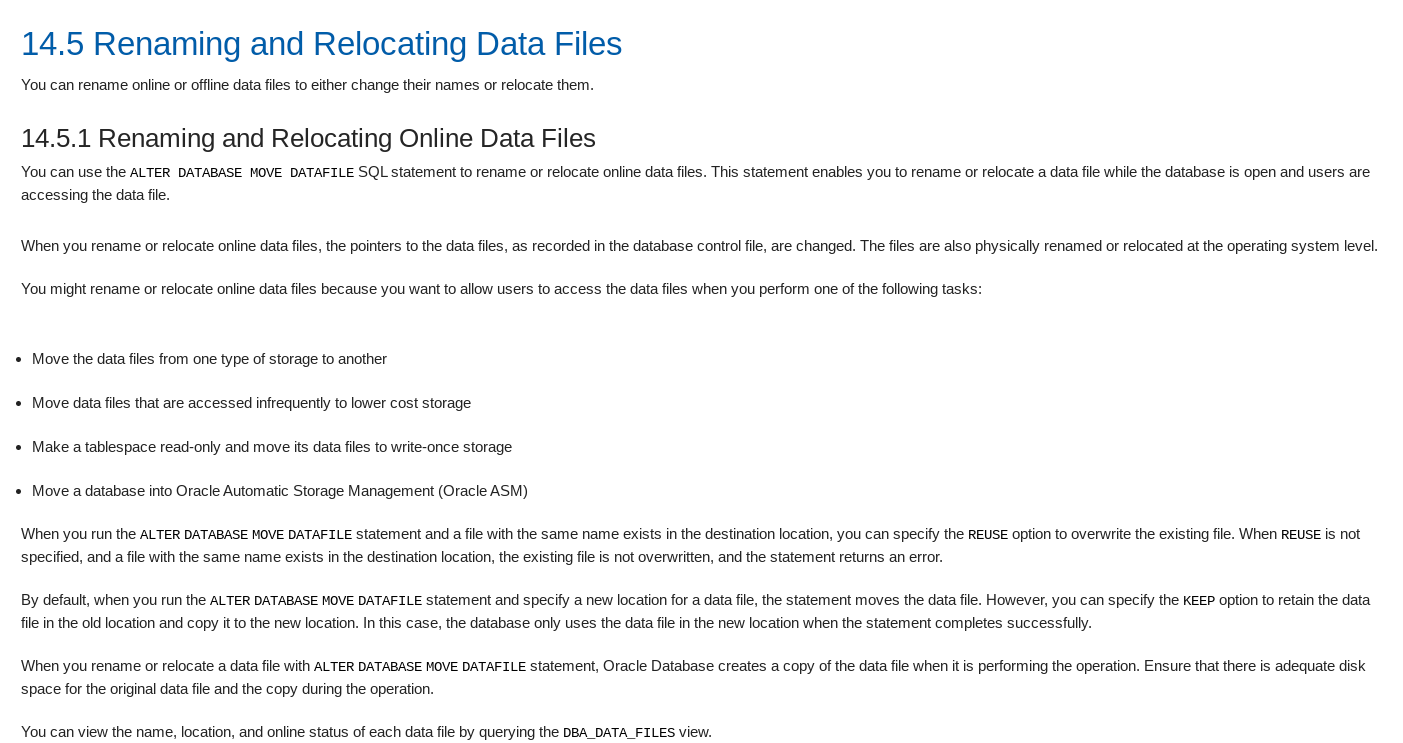
Comments
Hi Victor, at least for 19c I’m sure, that the “confusion” is caused by “mixing” of non-OMF and OMF modes in different stages of your test. In DBCA creation stage you are using non-OMF mode, after creation of database you are switching to OMF mode by setting DB_CREATE_FILE_DEST. I did a quick test using base 19.3 on Linux using OMF mode consistently on all stages, including database creation – concerning file locations all works as expected. # pay attention to use: -useOMF true # results in having set DB_CREATE_FILE_DEST= during create database already for both CDB and PDB dbca -silent -createDatabase \ -templateName General_Purpose.dbc \ -gdbname DB19T2 -sid DB19T2 -responseFile NO_VALUE \ -characterSet AL32UTF8 \ -nationalCharacterSet AL16UTF16 \ -sysPassword Welcome1 \ -systemPassword Welcome1 \ -createAsContainerDatabase true \ -numberOfPdbs 1 \ -pdbName PDB1 \ -pdbAdminPassword Welcome1 \ -databaseType MULTIPURPOSE \ -memoryMgmtType auto_sga \ -totalMemory 4096 \ -storageType FS \ -datafileDestination “/u02/oradata/” \ -redoLogFileSize 50 \ -emConfiguration NONE \ -dbOptions JSERVER:true,OMS:false,SPATIAL:false,IMEDIA:false,ORACLE_TEST:false,SAMPLE_SCHEMA:false,CWMLITE:false,APEX:false,DV:false \ -sampleSchema false \ -useOMF true \ -ignorePreReqs # CDB SQL> show con_name; CON_NAME —————————— CDB$ROOT SQL> SQL> show parameter db_create_file_dest NAME TYPE VALUE ———————————— ———– —————————— db_create_file_dest string /u02/oradata SQL> SQL> select file_id, tablespace_name, file_name from dba_data_files order by file_id; FILE_ID TABLESPACE_NAME FILE_NAME ———- —————————— —————————————————————————————— 1 SYSTEM /u02/oradata/DB19T2/datafile/o1_mf_system_jlhv1051_.dbf 3 SYSAUX /u02/oradata/DB19T2/datafile/o1_mf_sysaux_jlhv2qbj_.dbf 4 UNDOTBS1 /u02/oradata/DB19T2/datafile/o1_mf_undotbs1_jlhv3jhv_.dbf 7 USERS /u02/oradata/DB19T2/datafile/o1_mf_users_jlhv3km1_.dbf SQL> # PDB SQL> alter session set container=PDB1; Session altered. SQL> show con_name CON_NAME —————————— PDB1 SQL> SQL> show parameter db_create_file_dest NAME TYPE VALUE ———————————— ———– —————————— db_create_file_dest string /u02/oradata SQL> SQL> select file_id, tablespace_name, file_name from dba_data_files order by file_id; FILE_ID TABLESPACE_NAME FILE_NAME ———- —————————— —————————————————————————————— 9 SYSTEM /u02/oradata/DB19T2/CA7CA6EDF188F7FFE053896444A426CE/datafile/o1_mf_system_jlhw0l82_.dbf 10 SYSAUX /u02/oradata/DB19T2/CA7CA6EDF188F7FFE053896444A426CE/datafile/o1_mf_sysaux_jlhw0l8c_.dbf 11 UNDOTBS1 /u02/oradata/DB19T2/CA7CA6EDF188F7FFE053896444A426CE/datafile/o1_mf_undotbs1_jlhw0l8d_.dbf 12 USERS /u02/oradata/DB19T2/CA7CA6EDF188F7FFE053896444A426CE/datafile/o1_mf_users_jlhw0srp_.dbf SQL> SQL> create tablespace P42; Tablespace created. SQL> select file_id, tablespace_name, file_name from dba_data_files order by file_id; FILE_ID TABLESPACE_NAME FILE_NAME ———- —————————— —————————————————————————————— 9 SYSTEM /u02/oradata/DB19T2/CA7CA6EDF188F7FFE053896444A426CE/datafile/o1_mf_system_jlhw0l82_.dbf 10 SYSAUX /u02/oradata/DB19T2/CA7CA6EDF188F7FFE053896444A426CE/datafile/o1_mf_sysaux_jlhw0l8c_.dbf 11 UNDOTBS1 /u02/oradata/DB19T2/CA7CA6EDF188F7FFE053896444A426CE/datafile/o1_mf_undotbs1_jlhw0l8d_.dbf 12 USERS /u02/oradata/DB19T2/CA7CA6EDF188F7FFE053896444A426CE/datafile/o1_mf_users_jlhw0srp_.dbf 13 P42 /u02/oradata/DB19T2/CA7CA6EDF188F7FFE053896444A426CE/datafile/o1_mf_p42_jlhw9mz1_.dbf SQL> alter database move datafile 12; Database altered. SQL> select file_id, tablespace_name, file_name from dba_data_files order by file_id; FILE_ID TABLESPACE_NAME FILE_NAME ———- —————————— —————————————————————————————— 9 SYSTEM /u02/oradata/DB19T2/CA7CA6EDF188F7FFE053896444A426CE/datafile/o1_mf_system_jlhw0l82_.dbf 10 SYSAUX /u02/oradata/DB19T2/CA7CA6EDF188F7FFE053896444A426CE/datafile/o1_mf_sysaux_jlhw0l8c_.dbf 11 UNDOTBS1 /u02/oradata/DB19T2/CA7CA6EDF188F7FFE053896444A426CE/datafile/o1_mf_undotbs1_jlhw0l8d_.dbf 12 USERS /u02/oradata/DB19T2/CA7CA6EDF188F7FFE053896444A426CE/datafile/o1_mf_users_jlhwbk3w_.dbf 13 P42 /u02/oradata/DB19T2/CA7CA6EDF188F7FFE053896444A426CE/datafile/o1_mf_p42_jlhw9mz1_.dbf SQL> SQL> alter tablespace P42 add datafile; Tablespace altered. SQL> select file_id, tablespace_name, file_name from dba_data_files order by file_id; FILE_ID TABLESPACE_NAME FILE_NAME ———- —————————— —————————————————————————————— 9 SYSTEM /u02/oradata/DB19T2/CA7CA6EDF188F7FFE053896444A426CE/datafile/o1_mf_system_jlhw0l82_.dbf 10 SYSAUX /u02/oradata/DB19T2/CA7CA6EDF188F7FFE053896444A426CE/datafile/o1_mf_sysaux_jlhw0l8c_.dbf 11 UNDOTBS1 /u02/oradata/DB19T2/CA7CA6EDF188F7FFE053896444A426CE/datafile/o1_mf_undotbs1_jlhw0l8d_.dbf 12 USERS /u02/oradata/DB19T2/CA7CA6EDF188F7FFE053896444A426CE/datafile/o1_mf_users_jlhwbk3w_.dbf 13 P42 /u02/oradata/DB19T2/CA7CA6EDF188F7FFE053896444A426CE/datafile/o1_mf_p42_jlhw9mz1_.dbf 14 P42 /u02/oradata/DB19T2/CA7CA6EDF188F7FFE053896444A426CE/datafile/o1_mf_p42_jlhwq07q_.dbf 6 rows selected. SQL> Thanks for pushing me to test this – it’s always funny to see which side effects can happen by using Oracle software . Happy OMF-ing … 🙂 Cheers, Silvio
Yes, what is surprising is how 12.2 is not handling OMF in a better way.. specially with PDBs path
Hi Victor, I did a quick test with an base 12.2 database with no RUs applied. If you use the dbca option “-useOMF true” to create the database than all works as expected – except the “alter database move datafile” command. The “alter database move datafile” will move the file to the location, set in “db_create_file_dest” parameter – and this one seems to be taken from the dbca option “-datafileDestination” . Will do a re-test using a recent RU for 12.2. Cheers, Silvio
Did the re-test using 12.2 RU 07/2021 – as always I’m using dbca option “-useOMF true” when creating the database. Same issue here – the command “alter database move datafile” moves the file to the datafile locations of the CDB, not to the datafile location of the PDB. Outcome – do not use Oracle 12.2 anymore – use Oracle 19c instead. There this issue is fixed … plus you will get new challenges with new bugs … 🙂 Cheers, Silvio
That is interesting.. I didn’t know about that DBCA option. Wonder if the datafile move option would have been fixed as well, but don’t have access to any test system at this point. Thanks for sharing!!